Recover lost sales automatically! Send timed cart reminders with discount offers to customers who abandon checkout. Boost conversions.
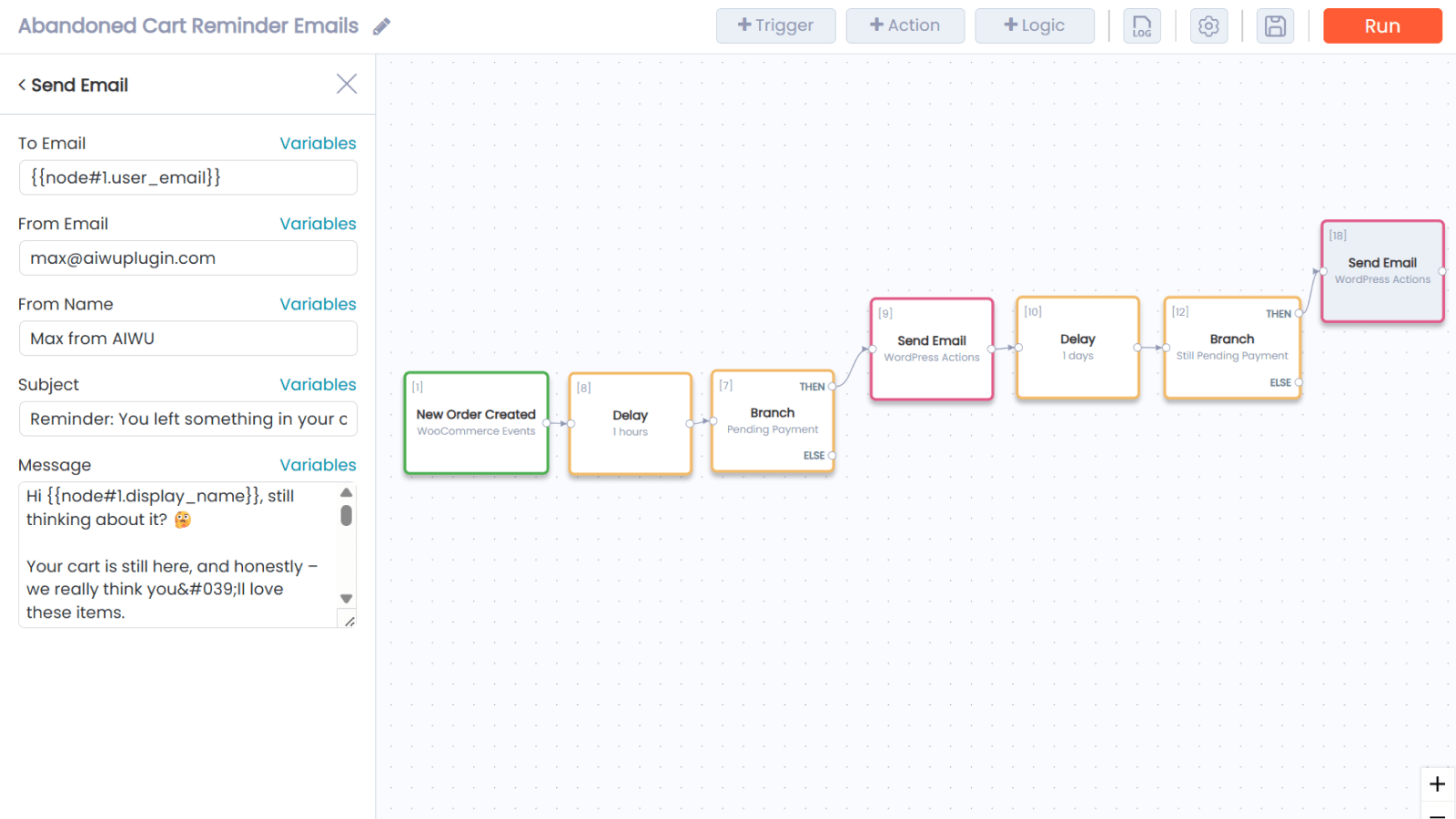
AIWU Workflow Builder lets you recreate this template in minutes without writing code. Free visual automation tool that runs directly on your WordPress site.