Automatically generate professional featured images for all published posts missing them. Uses AI to create relevant visuals based on post titles with optimized alt text for SEO.
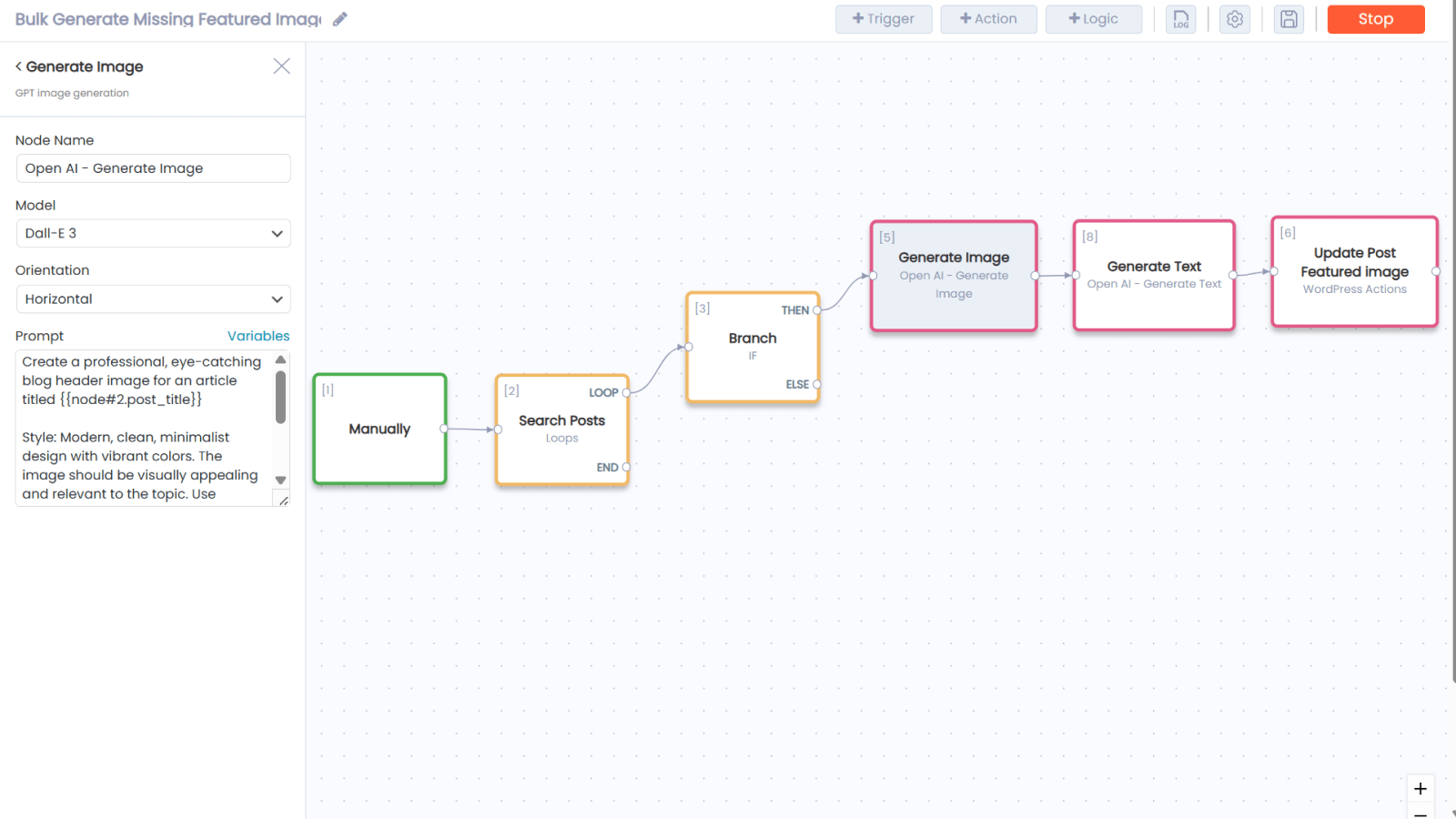
AIWU Workflow Builder lets you recreate this template in minutes without writing code. Free visual automation tool that runs directly on your WordPress site.