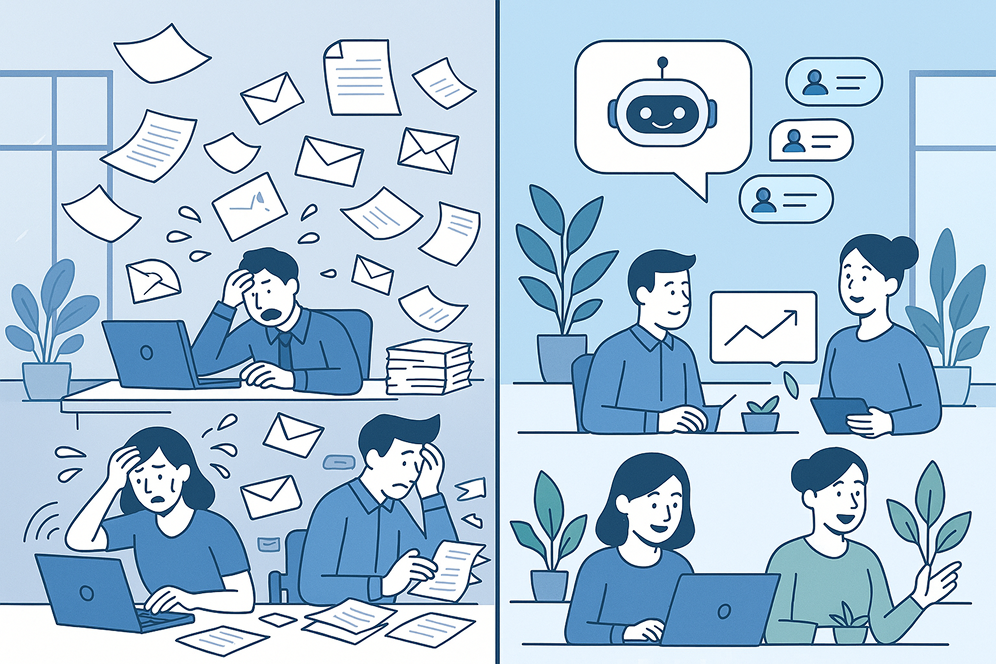What Most Businesses Don’t Realize?
Here’s the thing that surprised us when researching AI implementation across different industries: roughly 85-90% of customer support requests are variations of the same basic questions.
Think about your own support inbox. How many times this week did someone ask about account access, pricing information, how to use a basic feature, or where to find something? These aren’t complex problem-solving scenarios—they’re information requests that follow predictable patterns.
The breakthrough happens when you realize these routine questions don’t require human intelligence. They need accurate information delivered consistently. That’s exactly what AI does best.
Updated Cost Reality: 2025 Support Economics
Before we dive into AI solutions, let’s honestly assess what traditional support actually costs with current market rates:
| Support Model | Monthly Cost | Availability | Response Time | Consistency |
|---|---|---|---|---|
| Full-time Support Staff | $1,500+ | Business hours | 30min – 4hrs | Varies by person |
| Part-time/Contract | $200-800 | Limited hours | 2-8 hours | Inconsistent |
| Outsourced Support | $800-1,200 | Varies | 1-24 hours | Training dependent |
| AI ChatBot (Text) | $15-25 | 24/7/365 | Instant | Always accurate |
The math becomes compelling quickly, especially when you consider that human agents often burn out on repetitive questions and perform better when focused on complex, meaningful problems.
What AI Can Actually Handle (And What It Can’t)
Let’s be realistic about AI capabilities. Modern language models excel at specific types of interactions:
Perfect for AI Automation: Account access and login help, pricing and service information, basic how-to questions and tutorials, policy explanations and procedures, appointment scheduling and rescheduling, order status and billing inquiries, product feature explanations, multilingual support in 50+ languages.
Still Needs Human Intelligence: Complex technical troubleshooting, emotional situations requiring empathy, strategic consultations and advice, angry customers needing de-escalation, custom solutions and exceptions, sales negotiations and relationship building.
The key insight? You don’t need to automate everything. Automating just the routine 85-90% frees your human team to focus on high-value interactions where they actually make a difference.
How AI Pricing Actually Works
Understanding AI costs starts with tokens—the basic units that language models process. Think of tokens as small chunks of text, roughly three-quarters of a word each.
Every conversation with an AI model consumes tokens in predictable ways. The system needs your company information, policies, and procedures fed into every request. It processes the customer’s question. It generates a response. All of this gets measured and billed in tokens.
Here’s what token consumption looks like for typical support conversations:
| Conversation Type | Token Usage |
|---|---|
| Simple FAQ | 2,500 tokens |
| Standard Support | 10,000 tokens |
| Complex Issue | 25,000 tokens |
| Extended Troubleshooting | 50,000 tokens |
Different AI models have varying price points for the same conversations:
| Model | Simple FAQ | Standard Support | Complex Issue | Best For |
|---|---|---|---|---|
| GPT-4o-mini | $0.0008 | $0.003 | $0.008 | Cost-effective, good quality |
| Claude Sonnet | $0.0015 | $0.006 | $0.015 | Balanced performance |
| GPT-5 | $0.007 | $0.025 | $0.065 | Premium quality, complex tasks |
For a business handling 1,000 conversations monthly with typical distribution (40% simple, 40% standard, 20% complex), GPT-4o-mini costs approximately $25 per month in API fees.
Training AI vs Training Humans
The biggest misconception about AI is training cost. Most business owners assume it’s expensive and complex, but the reality is surprisingly different.
Human agent training is a significant ongoing expense. New hires need 40-80 hours of initial training. Product updates require refresher sessions. Policy changes mean knowledge updates. Agent turnover restarts the entire cycle.
AI training, called fine-tuning, works completely differently. You provide examples of excellent customer conversations, and the AI learns your company’s communication style and specific knowledge. The process is largely automated.
| Training Aspect | Human Agent | AI Fine-tuning |
|---|---|---|
| Initial training time | 40-80 hours | 2-6 hours setup |
| Training cost | $1,000-2,000 salary | $3-15 in tokens |
| Retraining for updates | 4-8 hours monthly | 1-2 hours monthly |
| Consistency after training | Varies by individual | Always identical |
| Knowledge retention | Forgets over time | Never forgets |
| Training scalability | One person at a time | Instantly applies to all interactions |
Fine-tuning costs are calculated based on training tokens used. A typical customer support dataset requires 500,000 to 2 million tokens for training, resulting in costs of $3-15 total.
The real work is preparing training data—gathering 200-500 examples of your best support conversations and formatting them properly. This takes 5-10 hours of human time.
Voice AI: When Speaking Matters
Voice AI combines three technologies to create a complete conversation: speech recognition converts customer speech to text, AI processes the request, and speech synthesis converts the AI’s response back to audio.
This multi-step process significantly increases costs compared to text-only interactions. While text conversations only require AI processing, voice adds two expensive components that dramatically change the economics.
Here’s how voice support costs break down per conversation:
| Component | Technology | Cost per Conversation |
|---|---|---|
| Customer speech to text | OpenAI Whisper | $0.012 (2 minutes speaking) |
| AI processing | GPT-4o-mini | $0.003-0.008 |
| AI response to speech | OpenAI TTS | $0.003-0.008 |
| Total voice cost | $0.018-0.028 | |
| Text-only cost | $0.003-0.008 |
Voice AI costs 5-10 times more than text AI due to the speech processing components. The majority of cost comes from converting speech to text and back to speech, not the AI reasoning itself.
The Multilingual Advantage
Here’s where AI demonstrates an almost unfair advantage: instant multilingual support without additional costs.
A human support team serving English and Spanish customers needs bilingual agents or separate specialists. Adding French requires another hire. Supporting ten languages demands a substantial team with diverse language skills.
AI processes all languages using the same tokens at identical costs. The same GPT-4o-mini model that answers in English can respond fluently in Spanish, French, German, Chinese, Arabic, or dozens of other languages.
Consider a growing software company expanding internationally:
| Language Support | Human Team Cost/Month | AI Cost/Month | Savings |
|---|---|---|---|
| English only | $1,500 | $12 | 99.2% |
| English + Spanish | $3,000 (bilingual or 2nd agent) | $12 | 99.6% |
| English + Spanish + French | $4,500 (3rd specialist) | $12 | 99.7% |
| English + Spanish + French + German | $6,000 (4th specialist) | $12 | 99.8% |
| 10+ major languages | $15,000+ (specialized team) | $12 | 99.9% |
Total human cost for five-language support: $6,000+ monthly. AI cost for the same coverage: $12 monthly, regardless of language mix.
AI vs Human Support: Final Comparison
| Aspect | Human Support | AI Support |
|---|---|---|
| Cost per month | $1,500+ per agent | $25-125 depending on volume |
| Availability | Business hours only | 24/7/365 |
| Languages | 1-2 per agent | 50+ languages at same cost |
| Consistency | Varies by mood, fatigue, knowledge | Always follows instructions perfectly |
| Scalability | Need more agents for more volume | Handles unlimited conversations |
| Fatigue | Gets tired, makes mistakes | Never gets tired |
| Non-standard situations | Can think creatively, find solutions | Cannot handle unique exceptions |
| Emotional situations | Can empathize and de-escalate | Limited emotional intelligence |
| Complex problem-solving | Can investigate and troubleshoot | Follows procedures only |
The Bottom Line: AI excels at routine, rule-based support at 99%+ cost savings. Humans remain essential for complex problems, emotional situations, and creative solutions.
How to Get Started with AI Support
We’ve discussed the raw API costs for AI models, but you need infrastructure to actually deploy these solutions. Most AI chatbot platforms charge hefty monthly fees plus per-conversation markups that eliminate the cost advantages we’ve calculated.
The traditional platforms force you into expensive subscriptions even before you handle a single customer conversation:
| Solution | Monthly Base Fee | Per-Resolution Fee | Cost for 1,000 Conversations | Annual Cost |
|---|---|---|---|---|
| Intercom | $29+ | $0.99+ per resolution | $1,019+ | $12,228+ |
| Zendesk Suite | $55+ | Advanced AI add-on required | $660+ | $7,920+ |
| Drift | $2,500+ | Custom pricing | $2,500+ | $30,000+ |
| AIWU Plugin | $0 | $0 | $25 | $300 |
AIWU Plugin Advantages: AIWU Plugin is specifically designed for WordPress websites and takes a different approach: free infrastructure with direct API payments, so you pay only the actual model costs we’ve outlined.
Key Features:
- Train models directly within the plugin interface
- Flexible customization of appearance and functionality
- WordPress-specific integration and optimization
- No markup on API costs – you pay OpenAI directly
- Complete control over your AI implementation
Perfect for: WordPress-based businesses who want AI support without platform fees or vendor lock-in.
For enterprise customers handling 10,000+ conversations monthly, traditional platforms can cost $50,000-100,000 annually. AIWU Plugin users pay only their actual API usage—typically under $2,000 yearly for the same volume.
The difference isn’t just pricing. AIWU Plugin provides complete cost transparency and control. You’re not locked into per-seat pricing or surprised by usage fees. You pay exactly what your AI consumes, nothing more.
This approach makes AI customer support accessible to businesses of any size while providing enterprise-grade capabilities without enterprise-grade markup.
AIWU Plugin’s AI ChatBot is available for free here.