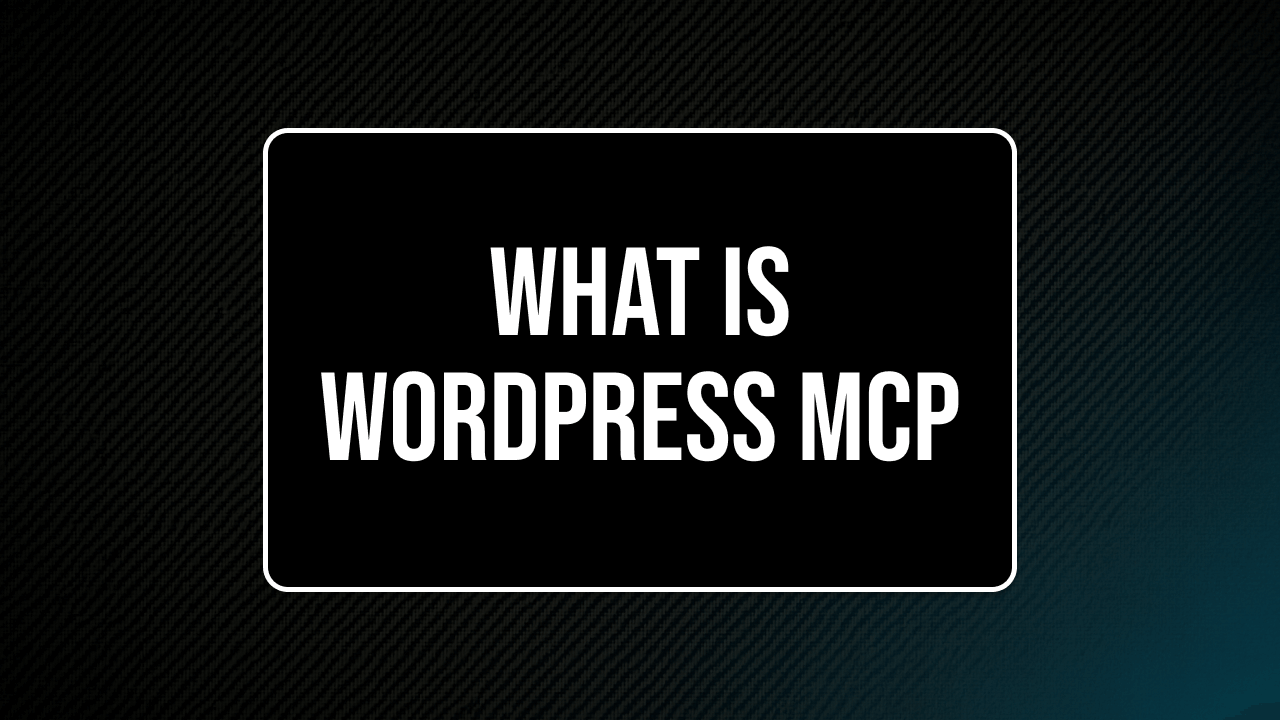When people first hear about WordPress MCP, the reaction is usually a mix of curiosity and confusion. MCP is still new to most site owners, but it’s quietly becoming one of the most powerful ways to connect WordPress with modern AI models like Claude and ChatGPT. Let’s break it down step by step and see why this is more than just another buzzword.
What is MCP?
MCP stands for Model Context Protocol. Think of it as a bridge: it allows different AI models to talk to external tools and systems in a standardized way. Instead of each plugin or API reinventing the wheel, MCP creates a common “language.”
WordPress MCP is the direct integration of the Model Context Protocol (MCP) into WordPress. In practice, this means your site can seamlessly connect to AI models like Claude, ChatGPT, or even open-source LLMs, and let them perform real, everyday tasks for you. From creating and editing posts, handling forms, and updating WooCommerce products to managing categories, media, or even users — everything that normally requires clicks in the dashboard can now be done through a simple AI conversation.
How WordPress MCP Works
At its core, MCP works like a translator. You type a request in natural language — for example, “Create a new blog post about summer sales and add three product images.” The AI understands your intent, converts it into structured MCP commands that WordPress can process (like create_post, upload_image, update_product), and then WordPress executes those actions. The results are sent back through MCP, allowing the AI to confirm or continue.
Think of it as giving WordPress a universal remote control powered by AI: instead of navigating menus and forms, you simply talk to your site and it responds with action.manage your site without touching the dashboard.
Let’s say you’re running a WooCommerce shop. You could type:
“Update all product descriptions to highlight free shipping and add them to the Summer Sale category.”
Through MCP, the AI parses this request, converts it into structured instructions, and applies it directly to your WordPress database. No manual clicking, no repetitive editing.
Behind the scenes, your WordPress installation exposes an MCP endpoint, and the AI connects to it over secure channels. From there, it’s just structured actions.
Why WordPress MCP Matters
I’ll give you a personal example. I once spent half a Saturday bulk-editing 200+ product tags for SEO. It was dull, error-prone, and ate my weekend.
After enabling WordPress Claude MCP via the AIWU plugin, I retried the same task by simply typing:
“Re-tag all my summer products under ‘beach gear’ and make sure descriptions mention eco-friendly materials.”
The AI handled it in under two minutes. That’s when it hit me: this isn’t about “cool tech,” it’s about time back in my life.
Here’s a quick comparison to put it into perspective:
| Task | Manual WordPress Editing | With WordPress MCP (AIWU) |
|---|---|---|
| Bulk post category change | 15–20 min per 100 posts | < 1 min command |
| WooCommerce product description | 2–3 hours for 50 items | 5 min with AI |
| Internal link restructuring | Several hours | 10–15 min guided prompt |
| Creating new pages with CTA | 30–40 min per page | 5–7 min with AI support |
When you add that up over weeks or months, it’s clear why WordPress MCP feels like a “best kept secret” right now.
How to Set Up WordPress MCP
The easiest way to get started is with a plugin that already ships with MCP support. AIWU is one of the first to offer Free WordPress MCP integration out of the box.
Today, AIWU MCP lets you manage almost every part of your WordPress site through a simple conversation with Claude. You can create and edit pages, posts, and articles; organize categories and tags; upload and optimize media files; automatically add images, meta descriptions, and alt tags; manage WooCommerce products including descriptions, prices, and inventory; adjust site structure, fields, and settings; and even moderate comments and users. All of this happens without clicking through the WordPress dashboard — directly via AIWU and Claude. The Claude MCP integration is available even in the free version of the plugin.
Here’s the lightweight setup:
- Make sure your site has SSL (https).
- Install the AIWU plugin.
- Enable the MCP module in settings.
- Copy your model’s API key (Claude, ChatGPT, etc.).
- Paste it into the MCP configuration.
That’s it — you’ve got a working WordPress MCP tutorial in less than 10 minutes.
Final Thought
WordPress MCP is still early, but it’s already changing how we think about WordPress management. Instead of treating your site like a static CMS, you treat it like a living system — one you can collaborate with. Whether you go for the free version or build out the full Claude MCP setup, it’s the kind of upgrade that makes you wonder why WordPress wasn’t always like this.