Claude MCP Integration – WordPress AI Plugin for Direct Website Management
WordPress MCP for Claude – Your AI Developer Assistant
The first WordPress plugin that lets Claude directly manage your website. Create pages, write content, upload images, and manage your entire site through simple conversation.
Claude AI
See Claude MCP Integration in Action
Watch how Claude AI directly manages your WordPress site through simple conversation
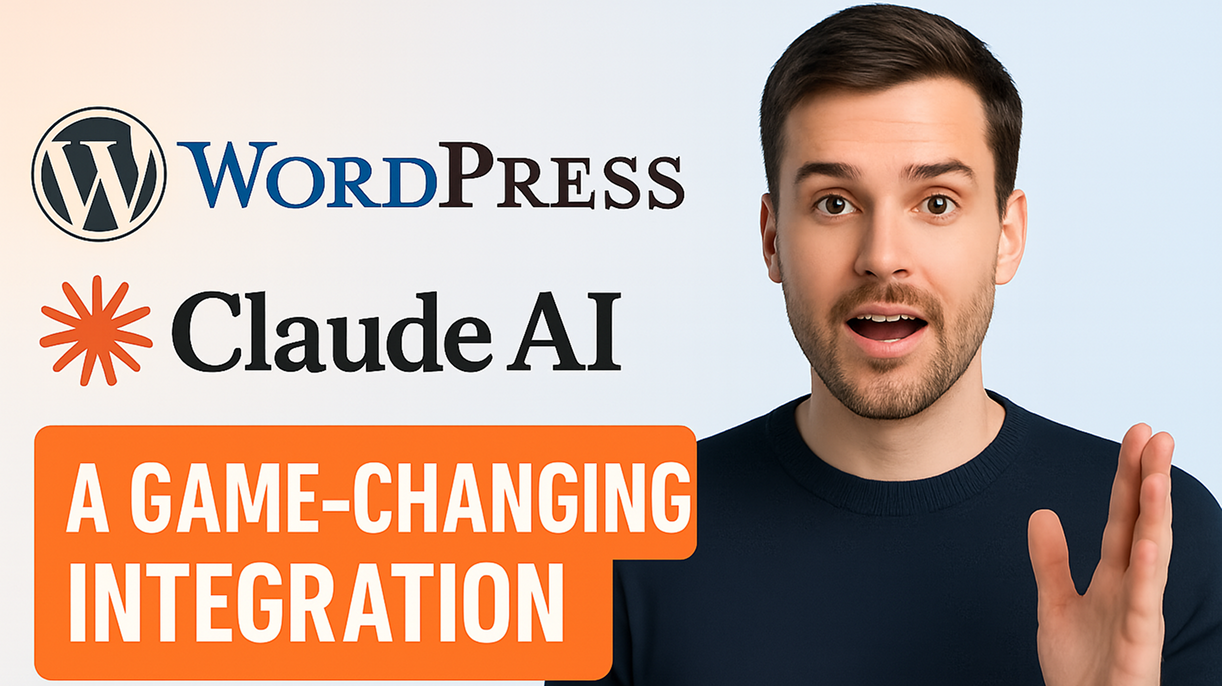
Stop Waiting Weeks for Simple Changes
Every website update shouldn’t be a project
What You Can Do
Claude can handle everything on your WordPress site. Choose a category to explore.
Page & Site Building
- Create complete landing pages
- Build multi-page websites
- Design custom layouts
- Configure page templates
Content Management
- Create and edit posts & articles
- Generate SEO-optimized content
- Organize with categories & tags
- Schedule content publishing
AI Image Generation
- Generate AI images on demand
- Custom illustrations and graphics
- Automatic alt text optimization
- Brand-consistent imagery
Media Management
- Upload and organize media files
- Set featured images automatically
- Optimize images and descriptions
- Manage media library structure
Product Management
- Create and edit products
- Generate product descriptions
- Set pricing and inventory
- Manage product categories
Store Optimization
- Create product landing pages
- Set up promotional campaigns
- Optimize for conversions
- Generate sales content
Customer Experience
- Create custom checkout pages
- Set up customer accounts
- Manage order workflows
- Handle customer inquiries
User Management
- Create and manage user accounts
- Assign roles and permissions
- Handle user-generated content
- Moderate user interactions
Site Configuration
- Update site settings and options
- Manage taxonomies and terms
- Configure custom fields
- Set up site structures
Comments & Interaction
- Moderate and respond to comments
- Manage user interactions
- Handle content approval
- Automate responses
Ready to give Claude control of your WordPress site?
Try It NowHow It Works
Three simple steps to get started
Install & Connect
Add AIWU plugin to WordPress and connect your Claude account. Takes 2 minutes.
Chat Naturally
Tell Claude what you need in any language. No technical knowledge required.
See Results
Claude updates your website instantly. Pages, content, media – everything happens automatically.
No learning curve. Just conversation.
Try It NowSetup & Requirements
Get Claude MCP Integration running on your WordPress site in minutes
⚠️ Technical Requirements
Claude requires a secure connection with valid TLS certificate
Your site must be accessible from the internet (no localhost)
Turn off Cloudflare/NGINX caching for /wp-json/mcp/v1/sse
🔗 MCP Endpoint Configuration
Use these URLs when connecting Claude to your WordPress site:
40+ WordPress Tools Available: Posts, Pages, Media, Users, Categories, Tags, Settings, Comments, and AI Image Generation
⚠️ Important Notes
- Always backup your site before testing MCP integration
- Disable Cloudflare or NGINX caching for the MCP endpoint to prevent connection issues
- Test carefully in a staging environment first
- Check plugin logs in /wp-content/plugins/aiwu/logs/ for troubleshooting
Find the Perfect Fit for Your Budget
Choose from our range of flexible pricing options that cater to your specific needs.
Free Plan
$0
Introductory version for testing ideas
- Single site usage
- Basic AI features
- Community support
- Limited functionality, no mass generation
One Site
$89.00
Unlock full capabilities for your project
- Single site license
- Lifetime Updates
- Lifetime Pro Support
- All PRO features, unlimited possibilities
Up to 5 Sites
$149.00
Designed for your growing ambitions
- Five sites license
- Lifetime Updates
- Lifetime Pro Support
- All PRO features, unlimited possibilities
Unlimited
$299.00
Maximum power for maximum growth
- Unlimited sites license
- Lifetime Updates
- Lifetime Pro Support
- All PRO features, unlimited possibilities
Free vs Pro Version Comparison
| Feature | Free | Pro |
|---|---|---|
| Supports OpenAI, DeepSeek & Gemini | ✓ | ✓ |
| Client-Side JavaScript API + Public REST API | ✓ | ✓ |
| Single-post generation | ✓ | ✓ |
| Bulk Editor for Post Fields | ✓ | ✓ |
| AI ChatBot | ✓ | ✓ |
| AI Magic Text Enhancer | ✓ | ✓ |
| WordPress MCP Integration (Claude, ChatGPT, any model supporting MCP) | ✓ | ✓ |
| Workflow Builder | 3 workflows | ✓ |
| Custom AI training (Fine-Tuning & Embeddings) | — | ✓ |
| Full ChatBot appearance customization | — | ✓ |
| AI Bulk Content Generator | — | ✓ |
| Autoblogging (RSS-based) | — | ✓ |
| WooCommerce Bulk Editor | — | ✓ |
| Smart Internal Linking | — | ✓ |
| Priority support | — | ✓ |
Frequently Asked Questions
Everything you need to know about Claude MCP integration
-
Model Context Protocol (MCP) is an open standard developed by Anthropic that allows AI assistants like Claude to securely connect to external data sources and tools. It’s like giving Claude superpowers to interact with your systems.
With MCP, Claude doesn’t just talk about your WordPress site – it can actually control it. Create posts, upload files, manage users, and handle everything through natural conversation.
-
Claude MCP works right now – no waiting, no beta limitations. While ChatGPT MCP requires Pro subscriptions and Developer Mode (which is still in beta), Claude MCP is production-ready.
Key advantages of Claude MCP:
- Native MCP support built by Anthropic (the creators of MCP)
- Works with both free and paid Claude accounts
- More reliable connections and better error handling
- Enhanced reasoning capabilities for complex WordPress tasks
- Superior content generation and writing quality
Claude was literally designed to work with MCP from the ground up.
-
Setting up Claude MCP is straightforward:
- Step 1: Install the AIWU plugin on your WordPress site
- Step 2: Generate an MCP access token in plugin settings
- Step 3: Open Claude and add your WordPress MCP server
- Step 4: Start managing your site through conversation
The entire setup takes under 3 minutes. No special Claude subscription required – works with any Claude account.
-
No, Claude Pro is not required! Claude MCP integration works with both free and paid Claude accounts. This is a major advantage over ChatGPT, which requires a Pro subscription.
However, Claude Pro does offer benefits:
- Faster response times and priority access
- Higher usage limits for intensive website management
- Access to Claude’s most advanced reasoning capabilities
But you can absolutely start with a free Claude account and upgrade later if needed.
-
Security is built into every layer. Our MCP implementation follows enterprise-grade security practices:
- Secure Token Authentication: 32-character cryptographic tokens for all requests
- HTTPS-Only Communication: All data encrypted in transit
- Configurable Permissions: Grant only the access Claude needs
- Complete Activity Logs: Every action is tracked and logged
- Instant Revocation: Disable access immediately if needed
- Rate Limiting: Built-in protection against abuse
Best Practice: Start with a staging site to get comfortable, then enable production access with appropriate permissions.
-
Claude has access to 40+ WordPress functions through our comprehensive MCP integration:
- Content Creation: Write, edit, and publish posts and pages with perfect formatting
- Media Management: Upload, organize, and generate AI images with alt text
- Site Administration: Manage users, settings, categories, and tags
- E-commerce Support: Complete WooCommerce product and order management
- SEO Optimization: Meta descriptions, schema markup, and structured data
- Custom Development: Create custom post types and advanced functionality
Claude understands context and relationships between content, making it incredibly effective at complex WordPress management tasks.
FREE WordPress MCP Integration for Claude
Experience the future of WordPress management. Let Claude handle your website through intelligent conversation. No technical knowledge required.
3-Minute Setup
Install, connect, and start managing instantly
Native MCP Support
Built by Anthropic, optimized for Claude
Production Ready
No beta limitations, works right now
