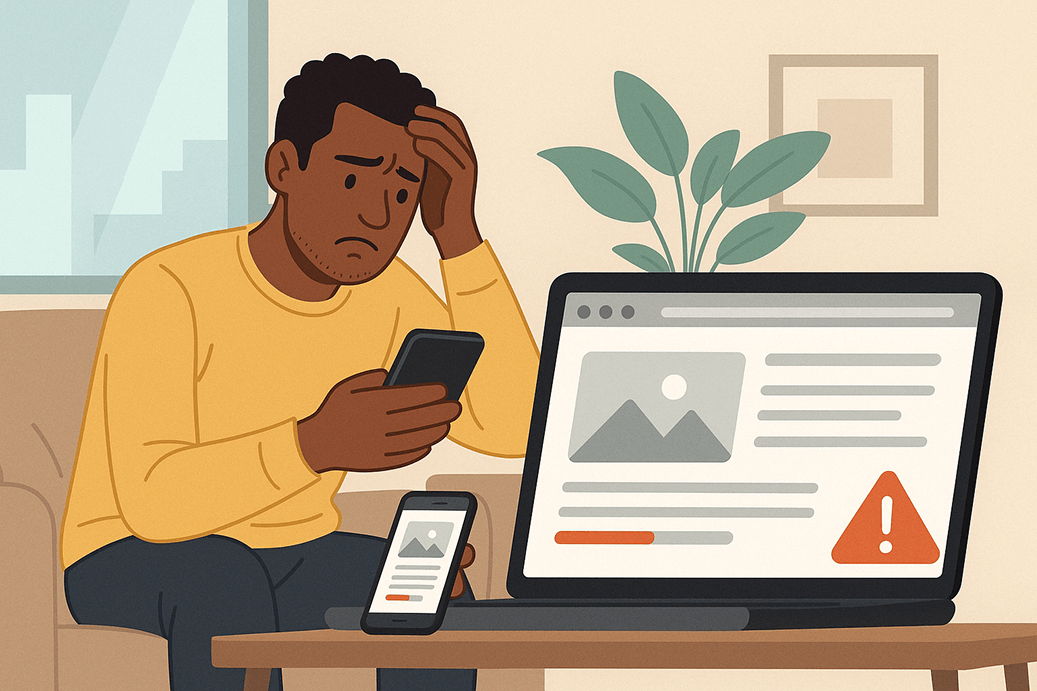We’ve all done it: landed on a website from our phones, waited too long for it to load, pinched to zoom, and bounced within seconds.
That’s the cost of poor mobile responsiveness—and it’s not just about user experience anymore.
If you’re running a WordPress site in 2025, mobile performance directly impacts your SEO, rankings, bounce rate, and ultimately… revenue.
Let’s break down why this still matters, how to detect the issues, and what to do about it.
1. Google’s Mobile-First Index Isn’t New—But It’s Stricter
Since Google switched to mobile-first indexing, your mobile version is your real website as far as rankings go. If your desktop version is perfect but your mobile version sucks? You’re still losing.
Key SEO killers on mobile:
- Text that’s too small to read
- Clickable elements too close together
- Horizontal scrolling (yikes!)
- Pages that don’t adapt to screen size
- Slow loading due to unoptimized assets
2. Mobile UX Is a Ranking Signal
Google’s algorithms care about more than just your content—they track how users interact with it.
If people bounce within 3 seconds on mobile, your dwell time drops, and your rankings drop with it.
Signs your site is failing mobile UX tests:
- High mobile bounce rate (check Google Analytics)
- Low session duration on mobile
- Drop in mobile traffic after a Core Update
3. Mobile Issues = Missed Revenue
Especially for ecommerce, SaaS, and service-based websites, most conversions start on mobile.
Bad mobile design leads to:
- Cart abandonment
- Form dropout
- Lower trust in your brand
Even 1-second delays in load time can reduce conversions by 20%+.
4. How to Check Your Site (and Fix It)
Start with the basics:
- Mobile-Friendly Test by Google
- Use Chrome DevTools → Device Toolbar
- Check your Core Web Vitals in Search Console
Then fix what matters:
- Use a responsive WordPress theme (like Astra, Kadence, or Blocksy)
- Optimize your CSS and JavaScript
- Compress images (use WebP or AVIF)
- Install caching & performance plugins like WP Rocket or LiteSpeed Cache
5. Bonus Tip: Use AI to Test and Improve UX
Tools like AIWU Plugin’s AI Copilot (shameless plug) can help you generate optimized content layouts that look great across all devices, automatically adapting to screen size and context.
Want to see how we make chatbots mobile-friendly in minutes?
→ Check this out
Final Thoughts
Mobile responsiveness isn’t just a checklist item—it’s a ranking factor, a conversion driver, and a trust builder.
Don’t let your SEO suffer because your site only looks good on a MacBook.
Start by opening your homepage on a phone and ask yourself:
Would you stay on this site?
If the answer is “not really”—fix it today. It’ll pay off tomorrow.