Artificial intelligence is no longer something reserved for developers or big companies. Today, anyone running a WordPress site can deploy a chatbot that answers questions, recommends products, and even understands the nuances of what people are asking.
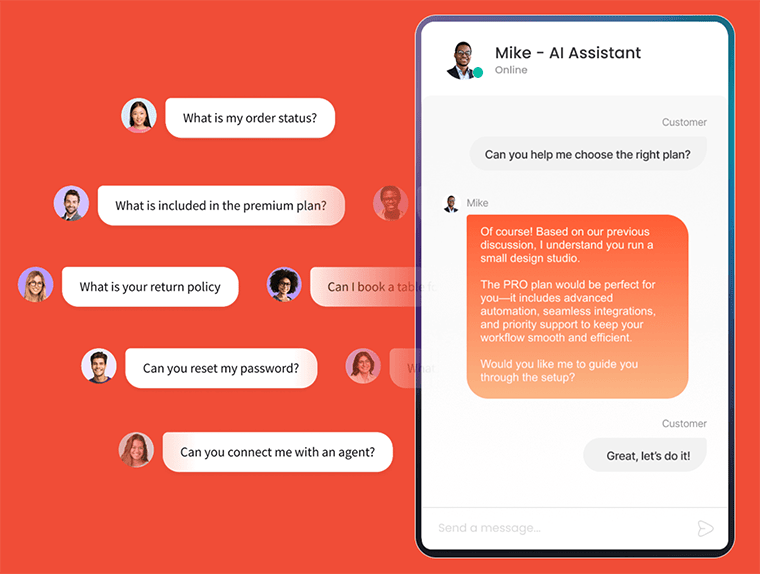
But here’s the thing: not all chatbots are created equal.
Even if you start with a powerful language model like GPT-3.5 or GPT-4o-mini, your bot will only ever sound as smart as the data it has access to. Without training, it may answer well enough but miss key details, offer vague suggestions, or not reflect the specifics of your store.
I wanted to see exactly how much difference real data makes. So I ran a simple experiment. I used one chatbot twice – once without any custom training.
Once after teaching it from my own product descriptions and support logs and let both versions interact with real visitors.
The results weren’t just better they were meaningful. And more importantly, they showed that training doesn’t have to be hard. With AIWU AI Copilot, it can be done directly from your WordPress dashboard and the improvements are easy to spot.
Let me walk you through how this worked in practice.
Starting with the Untrained Version
The first version of the chatbot was built using the default OpenAI model (gpt-3.5-turbo) inside AIWU AI Copilot. No extra datasets. No embeddings. No fine-tuning. Just basic setup.
I gave it a name: UntrainedBot. It had a few simple instructions: Be polite, Follow general guidelines, Use short responses when possible.
Then I added it to a shop page and waited to see what users would ask.
At first glance, the bot seemed helpful. It answered common questions. But when people asked specific things like for example, about delivery and return conditions, payment method, available sizes and colors the responses started to feel generic. The bot didn’t know the products. It guessed based on general knowledge.
That wasn’t good enough.
So I decided to teach it using nothing more than existing content from my WooCommerce store and a few clicks inside the plugin.
Teaching the Bot What My Customers Care About
Training a chatbot isn’t about feeding it every piece of text ever written. It’s about giving it the right information the kind that reflects how your business works and what your customers actually ask.
For me, that meant going into the Datasets section inside AIWU AI Copilot and selecting Site Content Extraction. This feature lets you pull structured data directly from your posts, pages, or products no manual input required.
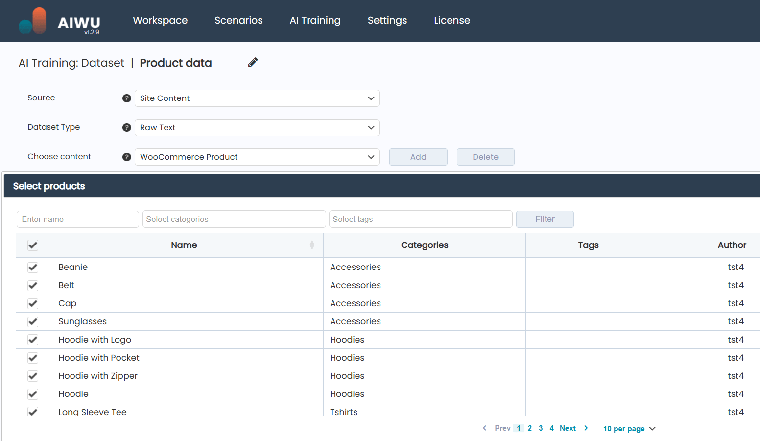
I chose to extract content from WooCommerce Products, including fields like: Product Name, Description, Price, Categories and Attributes (like fabric type, water resistance, and fit).
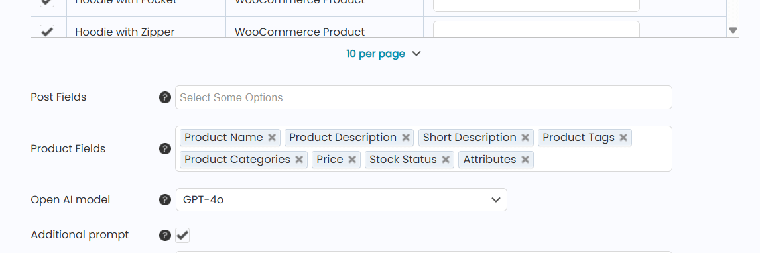
It didn’t take long, 5 minutes and everything was ready.
After that, I moved on to the next stage: helping the bot understand the meaning of what he now knows.
Giving the Bot Context Through Embeddings
Before the chatbot could really understand what my customers were asking, it needed context not just facts, but relationships between words and ideas.
In AIWU AI Copilot, I went to the Embeddings tab and clicked Create New.
I selected the dataset I had just generated and chose text-embedding-3-small as the model a solid balance between cost and performance.
For storage, I used Pinecone, because I already have an account there and I know how to connect it in a couple of clicks.
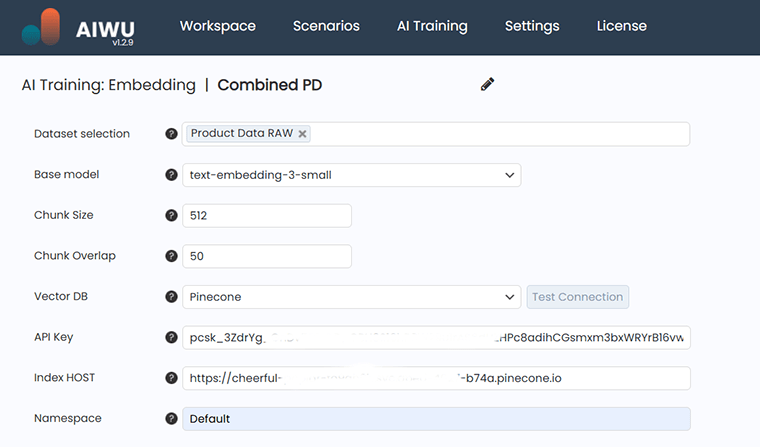
I entered my Pinecone credentials, tested the connection, and hit Run Embedding.
The system translated the data into a format convenient for AI and saved it in the database. Now it is always available to our chatbot. This allowed the chatbot to search for similarity not exact matches.
When someone asked, “Looking for a warm jacket,” the bot could now find products tagged as “winter-ready”, “thermal fabric”, or “insulated.” That’s how semantic understanding starts by turning words into meaning.
It is very convenient and accessible to any user, if you try to do the same thing using n8n or similar platforms, the level of skills required there is simply crushing for a person not associated with development.
Making the Bot Speak Like Part of the Team
Knowing facts is one thing. Expressing them clearly another.
That’s why I also fine-tuned the model using actual customer service interactions. These weren’t random Q&A pairs they came from our internal support logs and reflected how we normally respond to user questions.
I uploaded them as a Prompt – Completion dataset into AI Copilot and launched the fine-tuning process.
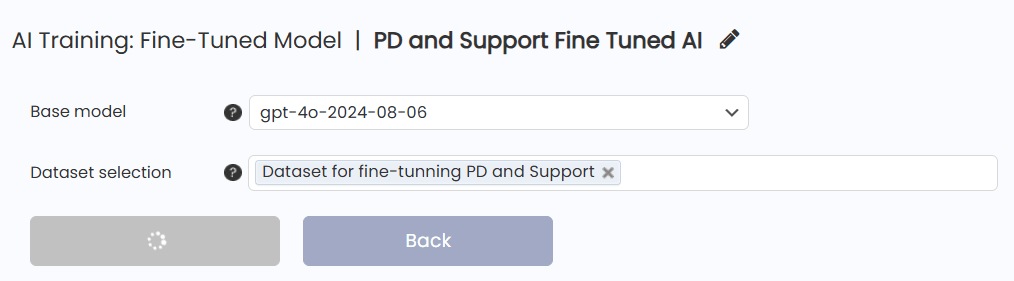
Then, I got a new model ID and the ability to use it with AI Chatbot.
Now, the bot didn’t just retrieve relevant information it knew how to phrase it naturally. It stayed consistent across different conversations.
Most importantly: it sounded like someone who had read through our product catalog and learned from it.
The answers became very similar to the answers of a support specialist, they really contained exactly the information that the user requested, and this information corresponded to the actual state of the warehouse.
For example, if we ran out of red hoodies with pockets, the assistant knew about it and informed the user, offering him an alternative red hoodie without pockets or waiting for stock to be updated by adding his contacts to the notification list, as our support specialist did before.
Real Conversations Showed Real Results
Once both versions of the chatbot were live one trained, one untrained I let them run side by side and collected real user queries.
Here’s what changed.
One visitor asked: “Can I return this item after wearing it once?”
The untrained bot replied:
“You can return items within 30 days of delivery.”
The trained version said:
“Returns are accepted within 30 days, but items must be unused and in original packaging.”
A small difference but one that made the trained version more trustworthy.
Another user asked: “Do these headphones work well for travel?”
The untrained bot offered a vague reply:
“They are designed for everyday use and should work well.”
The trained version gave a specific recommendation:
“Yes, these fold compactly and come with a protective case ideal for frequent travelers.”
Still another question: “Looking for a waterproof backpack do you have one?”
The untrained bot suggested several bags some of which were only water-resistant.
The trained version pointed to a specific product:
“The Alpine Waterproof Backpack is fully sealed and rated for heavy rain. You’ll also get a lifetime warranty with purchase.”
So what did we get as a result?
A few simple steps allowed us to turn a useless tool (untrained bot) that does not provide direct and sometimes correct answers to simple at first glance questions into an advanced assistant that can take on most of the support work.
According to my observations, the Chatbot is now able to correctly answer 80-90% of questions. Exceptions are usually associated with very subtle details that are not described in the product properties, or it can be an extremely specific question, or something that is related to the need to make a decision outside its authority.
But for such cases, the user has the ability to redirect a question to a live support employee directly from the chat.
Also, half of the answers to complex questions were added to the updated dataset, and in the future, the chatbot will be able to answer them independently.
And this is really important for both users and the store.
The Right Data Unlocks Opportunity
I just gave him the right data that contains the information that users actually need and that I wanted the user to get. And that made all the difference.
I don’t need to chase after super advanced AI models, professional prompt engineers, companies and freelancers to create assistants, it’s all in the past now.
My Bot stopped making guesses. It started pulling from real knowledge. It aligned with our policies, reduced confusion, and improved consistency in replies.
And all of this came from one thing: giving the bot access to the right data.
No complex models. No PhD-level prompts. Just clean, relevant examples and the tools inside AIWU AI Copilot that made training fast and intuitive.
To keep the bot up to date I built a lightweight process one that doesn’t take days, just a few focused steps every month.
Sometimes this means adding a new product description to the embedding collection. Other times, it’s refining a dataset before retraining. Either way, it’s about feeding the bot what matters now, not what mattered six months ago.
Now, when the entire configuration is set up, it takes practically no time at all, I need to click a couple of checkboxes and press a couple of buttons, 10 minutes of my attention.
The Real Value – Accessibility and Efficiency
You don’t need a machine learning degree to train an AIWU AI Copilot chatbot. You don’t even need to be technical. But you do need to know how small changes in data lead to real improvements in performance.
What surprised me wasn’t that the bot got better after training it was how quickly the improvement showed. One dataset, one embedding job, and suddenly it could explain things it had no idea about before.
That’s the power of context-aware AI.
It doesn’t replace human agents. It complements them by handling routine questions accurately, and leaving complex cases to people.
And with AIWU AI Copilot, it all happens inside WordPress where you’re already working, without needing extra tools or infrastructure.
