AI Isn’t Free — But Neither Are People
When most store owners think about customer support, they imagine hiring someone to sit behind a screen all day, typing responses to the same questions over and over. While this approach works, it’s not always efficient — and more importantly, it’s not scalable.
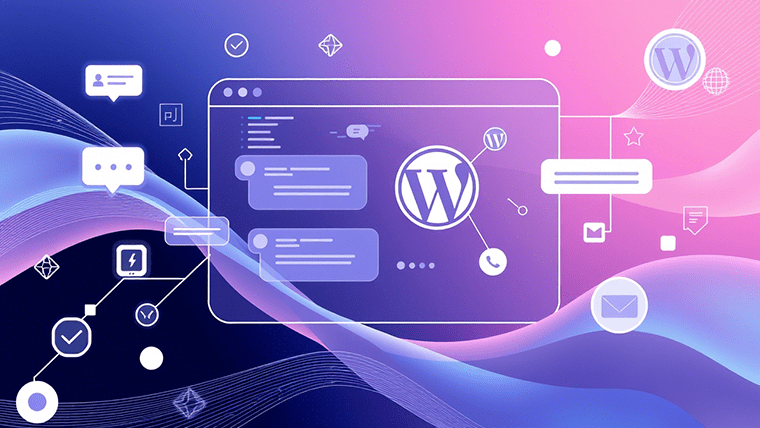
The truth is, human labor comes with real costs that go beyond salary. There are recruitment expenses, training hours, benefits, and turnover risks. And if you’re running a WooCommerce-based business, you know how quickly these add up.
These aren’t complex inquiries. They don’t require deep thinking or emotional intelligence. Yet they take time — time that could be spent improving your product line, optimizing your site, or creating better marketing campaigns.
This is where AI starts making sense.
Unlike human agents, chatbots don’t need breaks, can work across time zones, and don’t get tired after the hundredth question about sizing. More importantly, with tools like AIWU AI Copilot, they can be trained directly inside WordPress — using your own content — without needing technical expertise.
But let’s be realistic. AI isn’t free either. Every interaction costs tokens. Every model fine-tuning job uses compute resources. And every embedding collection requires careful setup.
So what’s cheaper in the long run? What’s more reliable? And what actually improves customer satisfaction instead of just shifting the workload?
In this article, we’ll break down the real financial impact of deploying a custom-trained chatbot using AIWU AI Copilot. We’ll compare its cost to hiring a live agent, show how much each conversation really costs, and help you decide whether automation makes economic sense for your WooCommerce store.
Realistic Costs Start With Clear Expectations
Running an online store means making decisions based on real data. You rely on measurable outcomes, not theoretical benefits or overly optimistic claims about what a tool can do. When it comes to implementing a chatbot using AIWU AI Copilot, the same logic applies: you need to understand the real cost of training and maintaining the system — not just hear general statements about how “easy” or “powerful” AI is.
The truth is that setting up a trained chatbot involves actual expenses. These aren’t hidden fees or unexpected charges — they’re straightforward costs tied to data processing, model usage, and storage. Unlike hiring someone who may leave in six months or require ongoing supervision, these are one-time or predictable costs — and they scale differently as your business grows.
You already have the foundation for this process inside your WooCommerce store. The product descriptions, variations, tags, and categories you use every day contain all the information a chatbot needs to answer customer questions accurately.
How much does it really cost to train and run an AI assistant with this dataset? And how does that stack up against paying a live agent to do the same job? Let’s break down the numbers.
Understanding the Cost of Training
Training a chatbot inside AIWU AI Copilot involves two main components:
- Embeddings: These give the bot context based on your own product data
- Fine-tuning: This teaches the model how to speak in your brand’s voice
Both require token usage, which means OpenAI charges apply.
Embedding Costs
To generate embeddings, I used the dataset made from WooCommerce products data. I created an embedding collection using text-embedding-3-small.
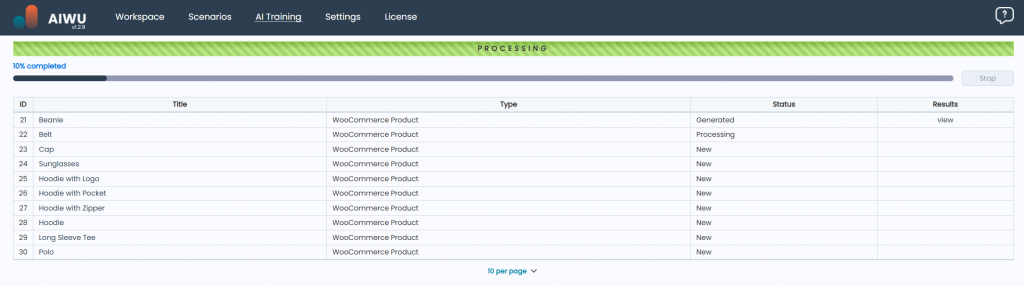
OpenAI currently charges $0.02 per million tokens for text-embedding-3-small. If your dataset contains around 10,000 tokens (which is typical for 20–30 product descriptions), the cost was negligible — less than $0.20 per generation.
However, if you retrain regularly (say, monthly), those costs add up. At $0.02 per million tokens, even frequent updates won’t exceed a few dollars per month — far less than hiring someone to write documentation manually.
Fine-Tuning Costs
Fine-tuning is more expensive. Unlike embeddings, fine-tuning modifies the behavior of a language model — and OpenAI bills based on the number of tokens processed during training.
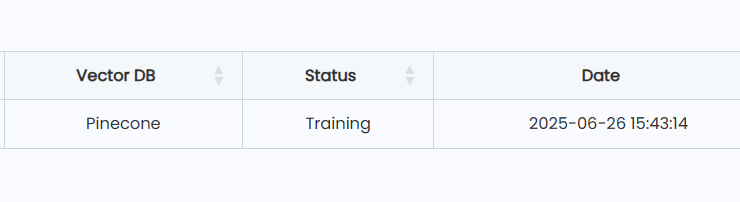
For my use case, I trained a model on a dataset containing 1,000 question-answer pairs — all taken from real customer interactions and product details.
Each pair averaged around 200 tokens — meaning the total dataset had approximately 200,000 tokens.
OpenAI charges:
- $0.008 per thousand tokens for training (
gpt-3.5-turbo) - $0.06 per thousand tokens for inference (
gpt-3.5-turboresponses)
Using these prices, my first round of training cost me around $1.60 — and that gave me a model that could accurately describe products.
That’s a one-time cost — unless I update the dataset frequently.
Monthly Inference Costs: How Much Does One Dialogue Cost?
Once the chatbot is deployed, the ongoing expense comes from actual user interactions — also known as inference.
Every time someone asks a question and the bot replies, tokens are used. And tokens mean money.
Let’s break down what a single dialogue costs using real examples from your store.
Basic Question About Product Features
User: “Does the Hoodie with Zipper have pockets?”
Bot: “Yes, the Hoodie with Zipper includes both side pockets and a front pouch.”
This exchange uses roughly 100 tokens — 50 for the input, 50 for the output.
At current pricing, this would cost less than $0.001 per interaction.
Size and Color Inquiry
User: “Is the Ship Your Idea T-shirt available in green?”
Bot: “Yes, the Ship Your Idea T-shirt comes in both black and green. You can select your preferred color during checkout.”
Again, around 100 tokens — under $0.001 per conversation.
Complex Comparison Between Products
User: “What’s the difference between the Happy Ninja and Woo Logo hoodies?”
Bot: “The Happy Ninja hoodie features a playful design with bold colors and a relaxed fit. The Woo Logo hoodie has a minimalist style with a clean, professional look. Both are made from soft cotton blends, but the Happy Ninja version runs slightly looser.”
This is a longer response — around 150 tokens. Still, the cost remains minimal — $0.0012 per interaction.
Now, let’s scale this up.
If your site gets 1,000 dialogues per month, the total inference cost is less than $1.50.
Even at 10,000 interactions, you’re looking at under $15 per month.
Compare that to hiring a human agent who works full-time — and the gap becomes clear.
Comparing Chatbot Costs to Hiring a Human Operator
Let’s take a realistic example.
You currently hire a customer service agent to handle incoming messages. Their job includes: Answering FAQs about sizes, returns, and shipping, Recommending products based on preferences, Escalating complex issues to management.
In many countries, this role costs between $1,000 and $2,500 per month, depending on location and experience.
Even assuming a lower-end salary of $1,000/month, the chatbot saves you 98% of labor costs while handling routine tasks reliably.
Of course, the chatbot can’t do everything a person can. It won’t comfort an upset customer or negotiate special deals. But for repetitive, structured queries — the kind that dominate most support inboxes — it delivers consistent value at a fraction of the price.
And unlike a human, the chatbot scales effortlessly. Whether you get 10 or 10,000 visitors in a week, the bot responds instantly — without needing breaks, coffee, or supervision.
When Should You Use a Chatbot — and When Should You Stick to Humans?
Not every situation is ideal for automation. Here’s a breakdown of where chatbots shine — and where they fall short.

Chatbot Advantages:
- Handles repeatable questions efficiently (e.g., size charts, return policies)
- Available 24/7, never sleeps
- Doesn’t need vacation days or sick leave
- Maintains consistent tone and accuracy
- Can be updated easily as your catalog evolves
Chatbot Limitations:
- Struggles with complex emotions or edge cases
- Can’t resolve disputes or escalate conflicts
- Needs updates to stay relevant
- Won’t offer creative solutions beyond its training
So, for the majority of WooCommerce shops — the chatbot is more than capable of taking over routine support.
Practical Examples: How the Bot Handles Real Queries From Your Store
Let’s take a closer look at some of the most common questions coming from users of your store — and how the chatbot handles them.
Query: “Can I return this item after wearing it once?”
Untrained Bot:
“Returns are accepted within 30 days of delivery.”
Trained Bot:
“Returns are accepted within 30 days, but items must be unused and in original packaging.”
The trained version avoids confusion and aligns directly with your policy — saving future follow-up questions.
Cost per query: ~$0.001
Query: “Do these headphones work well for travel?”
Untrained Bot:
“They are designed for everyday use and should work well.”
Trained Bot:
“Yes, these fold compactly and come with a protective case — ideal for frequent travelers.”
More specific, more helpful, and more aligned with your brand.
Cost per query: ~$0.001
Query: “Looking for a waterproof backpack — do you have one?”
Untrained Bot:
“We have several bags that may be suitable for outdoor use.”
Trained Bot:
“The Alpine Waterproof Backpack is fully sealed and rated for heavy rain. You’ll also get a lifetime warranty with purchase.”
Here, the bot does more than just repeat facts — it recommends based on real knowledge.
Cost per query: ~$0.0012
Total Monthly Cost Breakdown (Based on Your Store Data)
Let’s summarize the real-world cost structure based on your WooCommerce setup.
| Item | Description | Estimated Monthly Cost |
|---|---|---|
| Initial Training | Dataset creation + fine-tuning | ~$1.60 (one-time) |
| Monthly Updates | Retraining when new products arrive | ~$0.20 – $0.50 |
| Inference | Based on 1,000 chats/month | ~$1.20 |
| Pinecone/Qdrant4 | Vector database storage | ~$0.50 – $2.00 |
| Maintenance | Time spent reviewing logs and updating datasets | Variable (but minimal) |
Total: Less than $5 per month after the initial setup.
Compare this to hiring a real person — and the chatbot starts looking like a bargain.
Long-Term Economics
The beauty of chatbot economics is that the cost stays mostly flat — while the volume of support grows.
Human operators get paid by the hour. More customers = more work = higher payroll.
Chatbots, on the other hand, don’t care how many people ask questions. They respond instantly — whether it’s one visitor or ten thousand.
This makes them especially valuable for stores — where the majority of questions are predictable:
- “Do you have this in green?”
- “Is there a sunglasses matching this shirt?”
- “Which hoodie has a zipper?”
These aren’t deep philosophical debates. They’re structured, rule-based queries — perfect for AI.
And because you already have the product data in your system, teaching the bot takes very little effort.
Case Study: Training vs. Hiring in a WooCommerce Store Like Yours
Let’s take a real-life scenario.
Your store sells:
- Clothing (hoodies, tees, beanies)
- Accessories (belts, sunglasses)
- Digital music (albums, singles)
Most of your support tickets revolve around:
- Product variations
- Returns and refunds
- Sizing and fit
- Stock availability
You currently have one full-time agent working 40 hours a week at $15/hour — that’s $2,400 per month.
Out of 100 weekly tickets, about 70 are standard questions the chatbot could answer. That leaves 30 complex tickets for your human agent.
By deploying a trained chatbot:
- You reduce manual workload by 70%
- Your human agent focuses only on tricky cases
- Payroll drops from $2,400 → $720
- Chatbot costs remain under $5/month
That’s a monthly saving of $1,685 — just by automating the boring parts.
And if you expand, the savings grow.
Yes, It’s Economically Justified
If you’re running a WooCommerce store and wondering whether to invest in a chatbot, the answer is clear.
Yes — it’s worth it, you’ll see measurable economic benefits almost immediately.
The chatbot doesn’t replace your team. It supports them — freeing up time for meaningful work, reducing burnout, and keeping your costs low.
And with AIWU AI Copilot, you don’t need technical skills to do any of this. Just your existing data and a few clicks in WordPress.
It’s not just cheaper than hiring a person.
It’s faster, smarter, and more scalable — and it gets better over time.
All you need to do is give it the right data.
