How to Use Claude MCP to Manage WooCommerce
Managing your WooCommerce store just got incredibly easy with Claude AI integration through AIWU Plugin. This guide shows you exactly how to use conversational AI to handle every aspect of your online store – from creating products to managing inventory and categories.
Prerequisites
Before you start, make sure you have:
- AIWU Plugin installed and activated
- Claude MCP integration set up (follow our Claude MCP Integration guide)
- WooCommerce plugin installed on your WordPress site
- Basic understanding of your WooCommerce store structure
What You Can Do with Claude + WooCommerce
With this powerful combination, you can manage your entire WooCommerce store through natural conversation. Here’s what’s possible:
✅ Product Management
- Create new products with descriptions, prices, and images
- Update existing product details, pricing, and inventory
- Delete or move products to trash
- Set up product variations and attributes
- Manage product visibility and featured status
✅ Category & Tag Organization
- Create product categories with descriptions
- Set up product tags for better organization
- Organize hierarchical category structures
- Assign products to multiple categories and tags
✅ Inventory Control
- Monitor stock levels across all products
- Update inventory quantities
- Set up stock management rules
- Track product availability status
✅ Media Management
- Generate AI-powered product images
- Upload and assign product photos
- Set featured images for products
- Manage product galleries
✅ Store Analytics
- Get product count statistics
- Monitor store performance metrics
- Track category and tag usage
Creating Your First Product with Claude
Let’s walk through creating a complete product for a mobile phone store. Just tell Claude what you want, and it handles the technical details.
Step 1: Basic Product Creation
You say: “Create a new iPhone 15 Pro product with price $999”
What Claude does:
- Creates a new product post
- Sets the product type to “product”
- Adds the price and regular price
- Sets up basic WooCommerce meta fields
- Saves as draft initially
Example conversation:
You: "Create a new iPhone 15 Pro Max 256GB product priced at $1199"
Claude: I'll create your iPhone 15 Pro Max product right now...
[Creates product with ID, price, and basic setup]
Product created! Your iPhone 15 Pro Max is ready with:
- Price: $1199
- Status: Draft (not visible to customers yet)
- Product ID: 45
Step 2: Adding Detailed Product Information
You say: “Add a detailed description about the camera features and battery life”
What Claude does:
- Updates the product content with rich descriptions
- Formats the content properly
- Adds bullet points and features
- Optimizes for SEO
Step 3: Setting Up Inventory
You say: “Set stock to 50 units and enable stock management”
Claude handles:
Stock quantity: 50
Stock status: In stock
Manage stock: Enabled
Backorders: Not allowed
Step 4: Creating Product Image
You say: “Generate a professional product image for this iPhone”
What happens:
- Claude uses AIWU’s AI image generation
- Creates a professional product photo
- Uploads to WordPress media library
- Sets as featured image automatically
Managing Product Categories
Creating Category Structure
You say: “Create categories for Smartphones, Apple Products, and Premium Phones”
Claude creates:
- Main category: “Smartphones”
- Subcategory: “Apple Products” (under Smartphones)
- Tag: “Premium Phones” for high-end products
Organizing Products
You say: “Put the iPhone 15 Pro in Apple Products category and add Premium Phones tag”
Result: Your product is now properly categorized and tagged for easy customer browsing.
Advanced Product Management
Setting Up Product Variations
You say: “Create color variations for this phone – Space Black, Natural Titanium, and Blue Titanium”
Claude handles:
- Creates variable product structure
- Sets up color attributes
- Configures individual variations
- Manages separate pricing/stock for each
Managing Product Visibility
You say: “Hide this product from catalog but keep it purchasable via direct link”
Claude adjusts:
- Product visibility settings
- Search exclusion rules
- Catalog visibility options
Bulk Operations
You say: “Update all iPhone products to include free shipping”
Claude processes:
- Finds all iPhone products
- Updates shipping settings
- Applies changes consistently
- Reports results
Working with Product Tags and Attributes
Creating Meaningful Tags
You say: “Create tags for Latest Release, 5G Compatible, and Wireless Charging”
Benefits:
- Better product filtering
- Improved customer experience
- Enhanced SEO value
- Easier inventory management
Setting Product Attributes
You say: “Add technical specs – Screen Size: 6.7 inches, Storage: 256GB, Color options”
Claude creates:
- Custom product attributes
- Structured technical specifications
- Searchable product features
- Comparison-friendly data
Inventory Management Made Simple
Stock Monitoring
You say: “Show me all products with low stock under 10 units”
Claude provides:
- Complete inventory report
- Products needing restock
- Stock status overview
- Actionable recommendations
Bulk Stock Updates
You say: “Increase stock for all Samsung products by 25 units”
Process:
- Identifies Samsung products
- Updates each product’s stock
- Confirms changes
- Provides summary report
Publishing and Store Management
Going Live
You say: “Publish all draft iPhone products”
Claude executes:
- Changes status from draft to published
- Makes products visible to customers
- Updates search indexes
- Confirms successful publication
Store Health Check
You say: “Give me a summary of my store – how many products, categories, and any issues”
You get:
- Total product count
- Published vs draft products
- Category organization overview
- Potential improvements
Pro Tips for Success
1. Be Specific in Requests
Instead of: “Create a phone product” Say: “Create iPhone 15 Pro 128GB Space Black priced at $999 with 25 units in stock”
2. Use Natural Language
You don’t need technical terms. Say:
- “Make this product popular” (sets as featured)
- “Hide from search” (adjusts visibility)
- “Add free shipping” (updates shipping settings)
3. Batch Operations
Handle multiple products at once:
- “Update all Apple products with new warranty info”
- “Create summer sale category and add discounted products”
- “Generate images for all products missing photos”
4. Leverage AI Image Generation
Create professional product photos instantly:
- “Generate a lifestyle image showing this phone in use”
- “Create a technical diagram highlighting camera features”
- “Make a comparison image showing size differences”
Common Workflows
New Product Launch
- “Create with [specifications] priced at [amount]”
-
Uncategorized
AIWU plugin – PRO version
$49.00 – $999.00 Select options This product has multiple variants. The options may be chosen on the product page
-
- “Add detailed description focusing on [key features]”
- “Generate professional product image”
- “Set stock to [quantity] and enable inventory tracking”
- “Create marketing tags and assign to relevant categories”
- “Publish the product”
Inventory Restock
- “Show current stock levels for [category/brand]”
- “Update stock for [specific products] to [quantities]”
- “Set restock notifications for low inventory items”
Seasonal Updates
- “Create holiday collection category”
- “Add seasonal tags to relevant products”
- “Update product descriptions with holiday messaging”
- “Generate seasonal promotional images”
Troubleshooting Common Issues
Product Not Showing
Ask Claude: “Why isn’t my iPhone product showing in the store?”
Claude checks:
- Publication status
- Visibility settings
- Category assignments
- Stock availability
Image Problems
Say: “My product images aren’t displaying properly”
Claude investigates:
- Featured image settings
- Media library issues
- Image size requirements
- Alternative image solutions
Category Confusion
Ask: “Reorganize my product categories to make more sense”
Claude helps:
- Analyzes current structure
- Suggests improvements
- Reorganizes hierarchies
- Maintains SEO value
Best Practices
- Start Simple: Begin with basic products and gradually add complexity
- Use Consistent Naming: Maintain clear product naming conventions
- Regular Maintenance: Periodically ask Claude to review and optimize your store
- Leverage Automation: Use Claude for repetitive tasks like bulk updates
- Monitor Performance: Regularly check store metrics and product performance
Advanced Features
Custom Fields and Meta
You say: “Add warranty period and manufacturer info to all electronics”
Claude sets up:
- Custom product fields
- Structured meta data
- Consistent information display
- Enhanced product details
SEO Optimization
Ask: “Optimize all my product titles and descriptions for search engines”
Claude improves:
- Product titles for SEO
- Meta descriptions
- Product tags for discoverability
- Category structures
Integration with Other Tools
Claude can work with other WordPress plugins and tools:
- Update product feeds for Google Shopping
- Sync with accounting software
- Manage affiliate product data
- Handle multi-language product content
Getting Help
If you encounter issues or need specific guidance:
- Ask Directly: Claude understands context and can troubleshoot problems
- Be Specific: Describe exactly what you’re trying to achieve
- Show Examples: Reference existing products or desired outcomes
- Request Explanations: Ask Claude to explain what it’s doing and why
Remember, you’re having a conversation with AI that understands your business needs. Don’t hesitate to ask questions, request changes, or explore new ideas for your WooCommerce store.
Ready to revolutionize your WooCommerce management? Start with simple requests and watch as Claude transforms how you run your online store. The combination of natural language commands and powerful automation will save you hours every week while improving your store’s organization and performance.