Introducing Workflow Builder: The Future of WordPress Automation Is Here No Code, No Compromises
Imagine waking up to find that your website has already handled dozens of routine tasks overnight without a single line of code, without sending your customer data to third-party servers, and without charging you a monthly subscription. New product descriptions were written by AI, personalized welcome emails were sent to recent buyers, and 50 outdated blog drafts were refreshed, optimized, and published on schedule. This isn’t science fiction. It’s what Workflow Builder makes possible right inside your WordPress dashboard.

Workflow Builder is more than just another automation plugin. It’s a native, visual workflow engine built specifically for WordPress users who want to work smarter, scale faster, and keep full control over their data. Whether you’re managing an e-commerce store, publishing content daily, or running a digital agency, this tool transforms how you interact with your site turning repetitive chores into seamless, intelligent processes.
Unlike external automation platforms that treat WordPress as just another API endpoint, Workflow Builder understands WordPress from the inside out. It speaks its language, accesses its database directly, and respects its architecture. The result? Automations that are faster, safer, more powerful and far more affordable.
Why Automation Should Live Inside WordPress
Most businesses turn to tools like Zapier, Make (formerly Integromat), or n8n when they need automation. And while these platforms offer broad connectivity across thousands of apps, they come with serious trade-offs when applied to WordPress:
- They require your site to expose public webhooks or REST API endpoints creating potential security risks.
- Every action involves multiple network hops: WordPress → external service → back to WordPress. This adds latency, often 2–5 seconds per step.
- Critical WordPress data like custom fields from Advanced Custom Fields (ACF), WooCommerce order metadata, or user roles may be inaccessible or require complex workarounds.
- You pay per task, per month, and often per AI usage costs that balloon as your business grows.
Workflow Builder flips this model on its head. By operating entirely within your WordPress environment, it eliminates external dependencies. There’s no need to share API keys, no risk of data leakage, and no performance tax from round-trip HTTP requests. Actions execute in under half a second because they happen locally directly in your database, using native WordPress functions.
This isn’t just convenient. It’s architecturally superior for anyone whose business lives on WordPress.
Real-World Impact: From Hours to Minutes
Let’s talk about what this means in practice.
A fashion e-commerce store used to spend 20 minutes per product crafting SEO-friendly descriptions and sourcing images. With over 500 SKUs, that’s more than 160 hours of manual labor. After implementing Workflow Builder, they now add a product in five minutes. The moment a draft is saved, AI generates a compelling, keyword-optimized description using GPT-4, DALL·E creates a unique featured image, and the post is automatically published. Over three months, this saved 60 hours per month and contributed to a 23% increase in conversion thanks to timely, personalized email sequences that now run automatically after every purchase.
Or consider a content blog publishing 200 articles a month. Previously, writers spent hours researching, drafting, and manually optimizing each post. Now, they start with an AI-generated draft, let Workflow Builder enrich it with semantic keywords, auto-generate meta descriptions, create custom visuals, and schedule publication all while they focus on strategy and storytelling. Organic traffic rose by 45%, and the team cut their monthly copywriting budget by $4,000.
For agencies, the shift is equally dramatic. What once took a developer 1–2 weeks to code like a custom order-processing pipeline for a WooCommerce client can now be built visually in under two hours. No deployment, no debugging remote logs, no waiting for API rate limits. Just drag, drop, test, and deliver. Clients get bespoke automation at a fraction of the cost, and agencies boost margins while scaling their service offerings.
These aren’t isolated wins. They’re the new baseline for WordPress professionals who’ve embraced intelligent automation.
Beyond “If This, Then That”: True Business Logic
Workflow Builder goes far beyond simple triggers. It supports full programming logic without requiring programming skills.
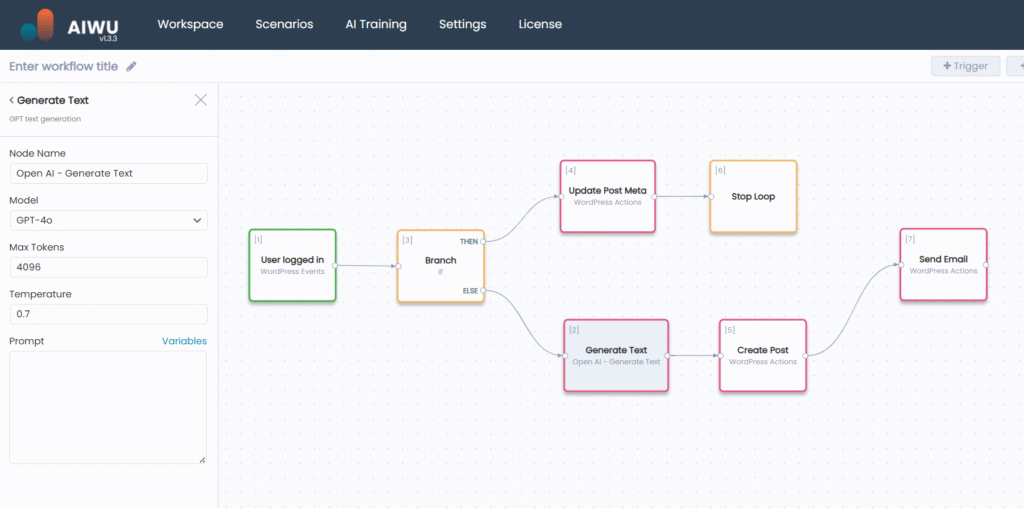
You can create workflows that loop through hundreds of posts, apply conditional logic (like “if order total > $500, send VIP treatment email”), pause until a specific date or time, or even combine multiple data sources into a single decision tree. Every step in a workflow produces variables like {{node#2.order_total}} or {{node#5.user_email}} that flow seamlessly into the next action. These variables expand intelligently: reference a post ID, and you instantly gain access to its title, categories, custom fields, and featured image.
This depth enables scenarios that external tools simply can’t replicate natively. For example:
- A workflow that finds all draft posts older than 30 days, enhances them with AI, and publishes them on a staggered schedule.
- A customer journey that begins with a WooCommerce purchase, waits 24 hours, and then sends a follow-up creating truly adaptive communication.
And because everything runs on your server, you retain full ownership and control. No black-box execution. No vendor lock-in. Just transparent, auditable automation you can inspect, modify, or extend at any time.
Why It’s a Game-Changer for Privacy and Compliance
In an era of tightening data regulations like GDPR and CCPA, sending customer information to third-party automation platforms is increasingly risky. Zapier and Make may claim compliance, but the moment your order data, user emails, or behavioral logs leave your server, you’re sharing liability.
Workflow Builder keeps everything local. Unless you explicitly enable OpenAI (for text or image generation), zero data leaves your hosting environment. Even then, only the minimal prompt text is sent never full customer records or private metadata. This makes it inherently GDPR-compliant and ideal for businesses handling sensitive information.
For companies in healthcare, finance, or education or those simply committed to ethical data practices this is non-negotiable. Workflow Builder doesn’t just automate tasks; it protects your trust.
Built for WordPress, by People Who Understand WordPress
One of Workflow Builder’s quiet superpowers is its deep integration with the WordPress ecosystem. It doesn’t just “connect” to WooCommerce it understands order statuses, product variations, customer lifetime value, and cart abandonment triggers as first-class concepts. It works natively with ACF, Yoast SEO, custom post types, and taxonomies no extra plugins or REST API wrappers needed.
Compare that to n8n or Zapier, where accessing a simple ACF field often requires installing a separate “WordPress REST API enhancer” plugin, configuring authentication, and writing custom JSON paths. With Workflow Builder, you select the field from a dropdown. Done.
This attention to WordPress-specific detail saves hours of setup and prevents countless integration headaches. It’s automation designed by WordPress users, for WordPress users.
The Economics of Smart Automation
Let’s be clear: Workflow Builder pays for itself fast.
Consider a mid-sized store adding 100 products a month. At 15 minutes per product for manual description writing, that’s 25 hours of labor. At a modest $20/hour, that’s $500 in monthly costs. With Workflow Builder (plus minimal OpenAI token fees of ~$1), the same work takes under an hour of oversight. The plugin priced at a one-time $49–$149 depending on license earns back its cost in the first month.
And unlike subscription-based tools, there are no usage caps, no surprise overage fees, and no price hikes as your business scales. One purchase unlocks unlimited workflows, unlimited runs, and lifetime updates. For agencies managing dozens of client sites, this represents massive long-term savings.
Getting Started Is Easier Than You Think
You don’t need to be a developer. If you can create a WordPress post or update a WooCommerce product, you can build a workflow. The interface is visual, intuitive, and fully integrated into your admin dashboard. Most users create their first working automation like a welcome email for new users or AI-powered meta descriptions in under 30 minutes.
The free version includes everything you need to test the waters: full AI integration, conditional logic, loops, email actions, and up to three workflows. Upgrade to PRO when you’re ready to scale, and you’ll gain unlimited workflows, priority support, and advanced features all with a single, upfront payment.
And if something goes wrong? Comprehensive logging shows exactly what happened at each step. Email alerts notify you of failures. And because workflows run in the background via WordPress Cron, your site’s front-end performance remains unaffected.
Automation That Respects Your Time, Your Data, and Your Vision
Workflow Builder isn’t trying to be everything to everyone. It’s laser-focused on one mission: empowering WordPress users to automate intelligently, securely, and affordably.
It won’t connect your Shopify store to Mailchimp or sync Google Sheets with Trello that’s not its job. But if your business lives in WordPress (and especially if you use WooCommerce, ACF, or custom post types), then Workflow Builder is the most powerful, private, and cost-effective automation solution available.
In a world where competitors are racing to adopt AI and personalized experiences, standing still is falling behind. With Workflow Builder, you’re not just keeping up you’re gaining a sustainable edge.
Your site already holds everything you need. Now, it can do more automatically.
