How Can We Help?
AIWU Plugin AI Chatbot – History
The History tab provides data on all user interactions with the chatbot.
Here, you can review each conversation in detail, including chat history, token usage, and other key information.
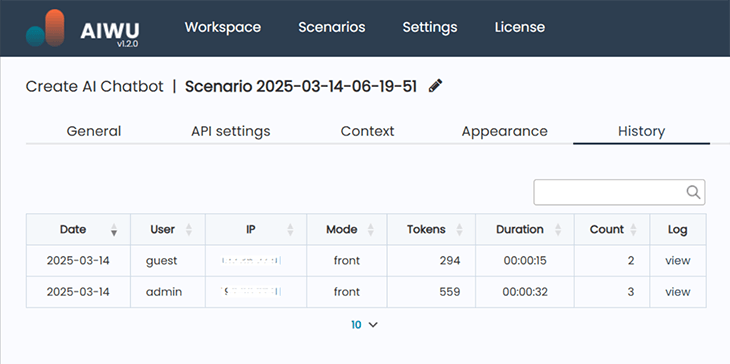
The table on this page consists of eight columns:
- Date – Displays the date of the interaction.
- User – Records the user’s name.
- IP – Stores the IP address of the user who interacted with the chatbot.
- Mode – Shows the chatbot mode used.
- Tokens – Indicates the number of API tokens spent during the conversation.
- Duration – Displays the length of the conversation.
- Count – Tracks the number of messages sent by the user.
- Log – Contains links to conversation logs, which can be viewed by clicking “View.”
The table allows sorting by all columns and includes a search field for quick navigation.
Viewing Conversation Logs
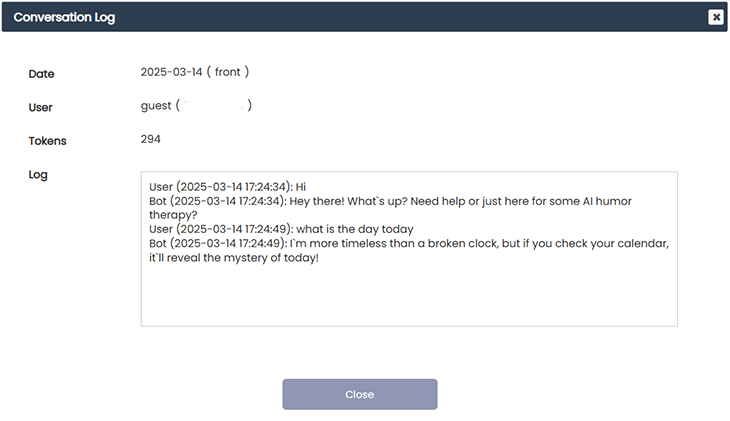
Clicking “View” opens a Conversation Log popup with the following details:
- Date – The date of the conversation.
- User – The name of the user who initiated the chat.
- Tokens – The number of API tokens used.
- Log – A full chat history with timestamps.
